How To Replace a Diode in a Microwave
What does the diode do?
The microwave diode converts the alternating current (AC) power output of the transformer to direct current (DC), doubling the voltage to nearly 5,000 volts. This high voltage powers the magnetron to heat the food or beverage placed in the oven cavity. If the diode is burned out, the magnetron will not receive enough voltage to operate and the microwave oven will fail to heat.
How to test a microwave diode
Before you replace the diode with a new one, you should confirm the part is, indeed, defective. A burned-out diode will often appear visibly damaged. If you do not see any signs of damage, you can try testing the diode for continuity – a continuous electrical path present in the part. Before you attempt to disassemble the microwave to reach the diode, unplug the power cord. Since high voltage capacitors used in microwaves may retain a charge even after the power cord has been unplugged, it is recommended to discharge the capacitor immediately after removing the cover. You can do this by placing a screwdriver blade or needle-nose pliers across each set of capacitor terminals (avoid touching any metal portion of the tool when doing this).
To test a diode for continuity, you will need a multimeter powered by a 9-volt battery or use a 9-volt battery in conjunction with the meter. For the latter:
- Holding the black lead against one end of the diode, touch the opposite end of the diode to the negative terminal on the 9-volt battery. Touch the red lead to the positive terminal on the battery. Keep in mind, the diode should only have continuity in one direction, so if the multimeter display shows no continuity, try reversing the diode so the black lead is in contact with the opposite end of the diode while touching the other end of the diode to the 9-volt terminal. If the diode tests negative for continuity in both directions or has continuity in both directions when the leads are reversed, the diode has failed and will need to be replaced.
What will it take to access the diode?
On some models, you can reach the diode by first opening the microwave oven door and unthreading the screws to release the venting. Next, you can unthread the mounting screw or screws securing the control panel and lift the panel up to detach. Behind the control panel may be an access panel that, when removed, will allow you to access the diode to test or replace. Other models will require you to fully remove the appliance’s shroud or cover before you can reach the diode. On stand-alone models, this can be as straight-forward as unthreading the mounting screws securing the cover from the side, top, or rear of the appliance. However, if the microwave if mounted to the wall under a cabinet, you will need to completely uninstall the appliance in order to remove the cover. While this process can differ depending on the model, here are 25 typical steps you can follow to successfully replace the diode:
- Unplug the appliance’s power cord.
- Remove the glass tray and support from the oven cavity.
- Have an assistant help you to support the microwave as you unthread the screws securing the top of the microwave to the cabinet.
- Carefully tilt the appliance down and pull the power cord through the hole in the cabinet.
- Lift the microwave off of the mounting plate and set it on sturdy surface so its resting on its rear panel.
- Unthread the screws securing the oven’s bottom panel.
- Disconnect or detach any turntable motor or light wires secured to the panel and set the panel aside.
- Set the microwave oven upright and support the front with a 2×4 piece of wood.
- Open the door and unthread the screws securing the venting.
- Fully remove the venting (you might be able to use a putty knife to make this easier).
- As applicable, unthread the screws on the side, top, and rear securing the cover to the frame.
- You may also need to unthread the screws to remove the blower cover or air damper.
- You should now be able to slide the microwave’s cover back to remove.
- As noted earlier, be sure to discharge the potentially stored electrical charge in the capacitor.
- Unthread the screw securing the old diode to the frame and detach it from the capacitor terminal.
- Install the new diode by attaching the appropriate end to the capacitor terminal and threading the screw to secure the grounding end of the diode to the frame.
- Reinstall the cover along with the blower cover or air damper, as necessary.
- Replace the venting and secure it with the screws.
- Tip the microwave back on its rear panel.
- Reinstall the bottom panel by first reconnecting/reattaching the turntable motor or light wires, then fully align the panel and secure it with the screws.
- Carefully reposition the microwave oven on the tabs of the mounting plate.
- Feed the power cord through the hole in the cabinet.
- Lift the appliance up and rethread the screws to secure the top of the microwave cover to the cabinet.
- Replace the turntable support and align the glass tray on the motor coupler.
- Plug the power cord back in and your microwave oven should be ready for use.
Always put safety first when attempting a microwave repair
Because of the high voltage and high current used by microwave ovens, be aware that repairing this appliance poses a substantial risk for injury or death if precautions are not taken. You should always unplug the microwave before you attempt any disassembly. Since high voltage capacitors used in microwaves may retain a charge even after the microwave has been unplugged, we recommend that only experienced professionals access and replace internal components.
Find the right microwave oven parts with Repair Clinic
Not all diodes will work with every microwave oven model. Fortunately, Repair Clinic makes it easy to find the exact diode you need. Start by entering the full model number of your microwave in the Repair Clinic website search bar. Diode, Magnetron & Resistor” the part category filter and then click on “Diode” from the part title filter. The result will be the diode that matches your microwave. In addition to diodes, Repair Clinic stocks microwave fuses, door switches, turntable motors, main control boards, and much more. Whether you depend on a GE, Samsung, Whirlpool, LG, Kenmore, Frigidaire, or Panasonic microwave oven, Repair Clinic has the parts to keep your appliance working in peak condition.
Latest News
Latest News
Contact Us

Global Marketing: Sales team
E-mail: [email protected]
E-mail: [email protected]
Skype: tomdiode
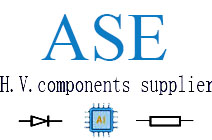
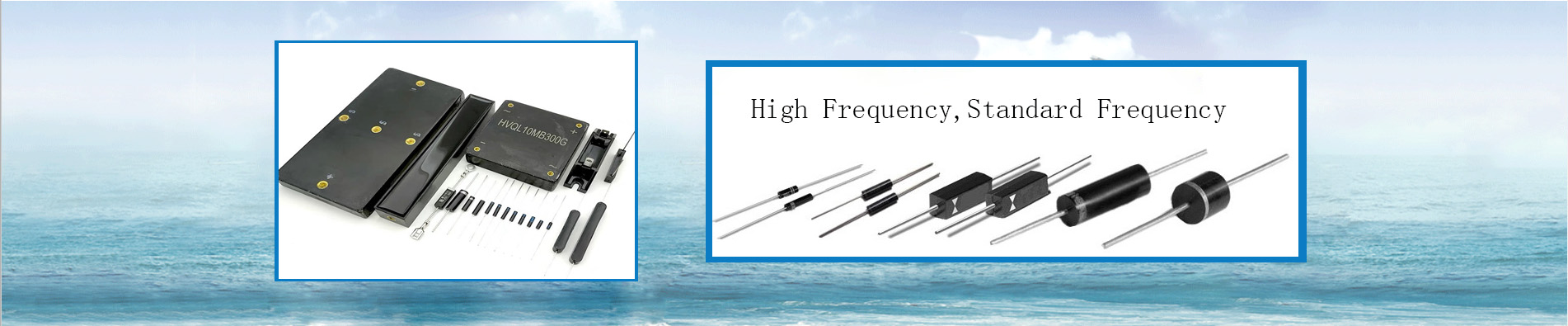


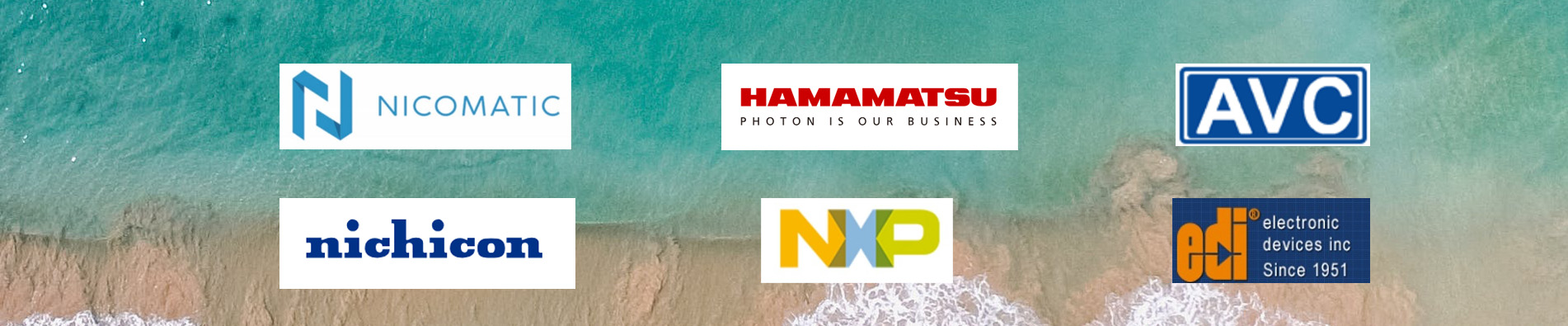






 Skype Chat
Skype Chat Mail inquiry
Mail inquiry